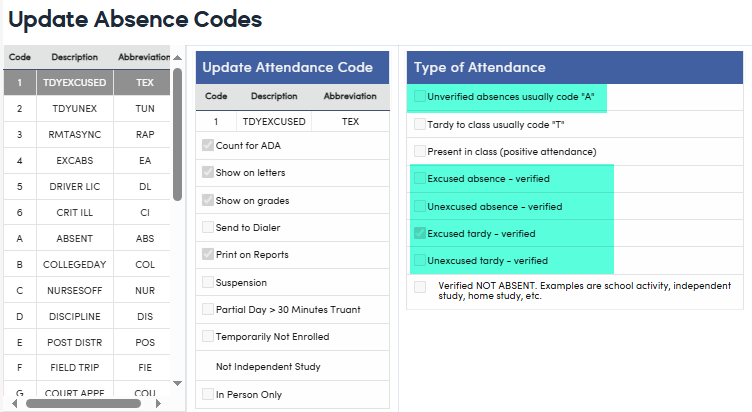If attendance is printed on the report cards you will need to update the attendance totals in the Grades (GRD) table prior to printing them. The Update Grade Reporting Absence Totals is a function that will update all attendance totals in the Grades (GRD) table for the reporting period. Click on the Update Grade Reporting Absence Totals button to update all attendance totals for the date range prior to printing the report cards. The Update Grade Reporting Absence Totals page is under Grade Reporting | Functions on the navigation tree. The function can also be found on the Grade Reporting Process Dashboard under D) Finalize: 1)Update Grade Reporting Absence Totals.



A message will display confirming the Update function. Select OK to continue or select Cancel to cancel this function.

Once this function has been run, a confirmation email will be sent to the user.

NOTE: If the District Setting Total Attendance Across Campuses is checked then the total attendance for all sections of the same course, either at the same or different school, for this grade reporting period will be included.
If this option is on, you will see the following reminder:
The Absent (GRD.AB) and Tardy (GRD.TD) fields totals include the absence codes with the following Type of Attendance (ABS.TY) on the Update Absence Codes page:
- Absent (GRD.AB) = Unverified, Excused - verified, and Unexcused- verified
- Tardy (GRD.TD) = Excused tardy - verified and Unexcused tardy - verified