Overview ↑
Navigate to School Info > Imports and Exports > CALPADS Extracts
The CALPADS Extracts page in Aeries Web version is designed to create various CALPADS files for CALPADS submissions and perform other CALPADS functions. The CALPADS Extracts page can be accessed from the school or district login.
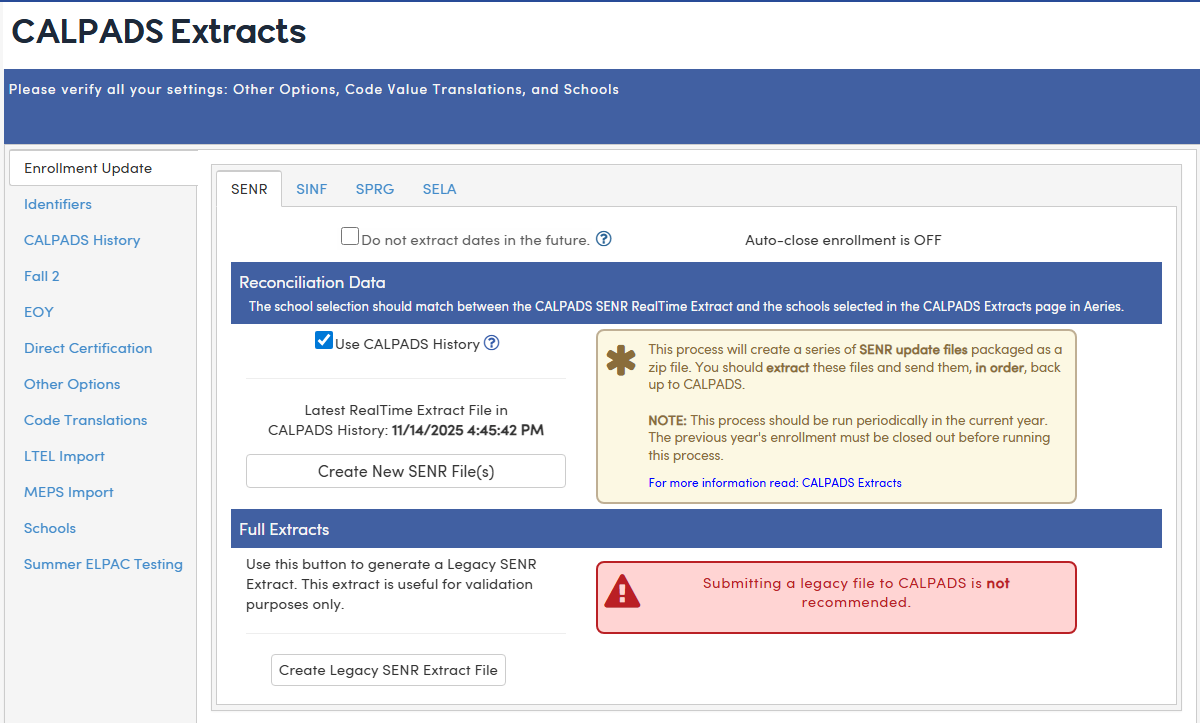
The CALPADS Extracts page can also be added to My Favorites to provide easy access to the page.
Security ↑
Only Admin users or Users with the Admin function to State Reporting can access the functions on this page.

File Downloads ↑
All extracts created on this page are available in the File Download section at the bottom of the page. Here is a link to the documentation for this area:

Each function area has its own tab in the menu on the left side of the CALPADS Extracts page. For each tab listed below there are embedded links to the separate documentation for each area.
Enrollment Update Tab ↑
The Enrollment Update Tab is used to create the following files to submit to CALPADS:
- SENR Tab - The SENR Reconciliation process is designed to analyze the enrollment data in CALPADS, provide the submission records necessary to match CALPADS to your local data and updates CALPADS with any changes.
- SINF Tab (Student Information) - Creates the Student Information file.
- SPRG Tab (Student Program) - The SPRG Reconciliation process is designed to analyze the SPRG data in CALPADS, provide the submission records necessary to match CALPADS to your local data and updates CALPADS with any changes.
- SELA Tab (Student Language Acquisition)- This process will allow you to import CALPADS ELAS data into two Aeries fields: ELAS Code (LAC.EAC) and ELAS Date (LAC.EAD), this process should be run at the beginning of the school year before the first SELA file is submitted to CALPADS.
NOTE: As of the 8/25/2022 Aeries update, the CALPADS Extracts > Enrollment Update tab now incorporates the required Reconciliation processes. There are new tabs for each extract, SENR, SINF, SPRG and SELA. Refer to this document for more information. CALPADS Extracts - Enrollment Update Tab - Updated 8/25/2022
Identifiers Tab ↑
The Identifiers Tab is used to obtain SSID numbers from CALPADS for students new to the district:
- Create SSID Request File (SENR) and Import New and Replacement SSID files. The import will update the students' new SSID and other existing CALPADS data (i.e. ELAS, SWD, etc) into Aeries.
CALPADS History ↑
The new CALPADS History table (XRP) will be used to store all SENR and SPRG RealTime data imported from CALPADS. The data will remain in this table until a new RealTime Extract file is imported from CALPADS. At that point, the corresponding CALPADS History data will be wiped clean and new data will be stored.
Fall 2 Tab ↑
The Fall 2 Tab is used to create the following files to submit to CALPADS:
- Create Staff Files button will create the following files
- SDEM - Staff Demographics
- SASS - Staff Assignments
- Create Course Files button will create the following files
- CRSE - Course Section Enrollment
- SCSE - Student Course Section Enrollment
- Create Post Secondary File will create the following file.
- PSTS - The PSTS file is a new file for the 2019/2020 school year
EOY tab ↑
The EOY - End of Year Files tab is used to create the following files to submit to End-Of-Year files to CALPADS:
- Create Course and Staff Files button will create the following files:
- CRSC - Course Section Completion
- SCSC - Student Course Section Completion
- SDEM - Staff Demographics
- Create Incident Files button will create the following files:
- SINC - Student Incident
- SIRS - Student Incident Result
- SOFF - Student Offense
- Create Career Technical Education File
- SCTE - Career Technical Education File
- Create Work-Based Learning File
- WBLR - Work-Based Learning Records file
- Create Absence Summary File
- STAS - Student Absence Summary
Direct Certification ↑
The Direct Certification tab is used to load the CALPADS Direct Certification File into the FRE table.
Other Options ↑
The Other Options tab holds various options that are available that need to be configured before creating extracts.
Code Translations ↑
The Code Translations tab is used to translate Aeries codes to CALPADS codes when different. This MUST be set up before creating extracts.
LTEL Import ↑
The LTEL Import tab used to import CALPADS Language Assessment data into Aeries.
Schools ↑
The Schools tab displays schools to select for the extracts.
Summer ELPAC Testing ↑
The Summer ELPAC Testing tab displays functions to facilitate Initial ELPAC testing during the summer of for English Learners. This process can be started either before or after a new year database has been created.


