Overview
Teachers have the ability to Push assignments between their own gradebooks or Import assignments from other teacher’s gradebooks. Click the mouse on the Manage Gradebook from the dashboard or the Manage button in the header. From the Manage page, click the mouse on the Assignments tab.
The following buttons will display on the top of the Assignments tab: Push Assignment to Other Gradebooks and Import Assignment Into This Gradebook.

NOTE: Categories must be set up to import or push assignments.
Clicking on Push Assignment to Other Gradebooks will display a Push Assignment option form. To Push an Assignment first Select an Assignment to Push from the dropdown list. Next click on Push next to the Gradebook to push the assignment to.
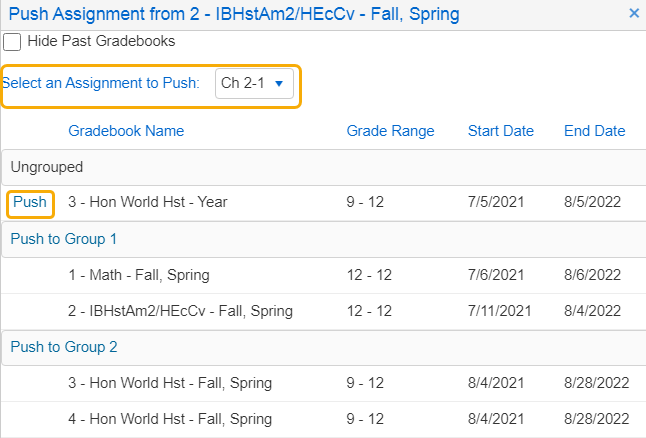
Clicking on Import Assignments into This Gradebook option will display an Import form. Select the Teacher and Gradebook to Import an Assignment From. Next Select Import next to the name of the Assignment to Import into the Gradebook.


