The Secondary Student Data page contains additional data about the Student for State reporting, Parent Access Restrictions and other optional information located on the General tab
General
California:

Texas:

Options - First Row ↑
Migrant Ed
- State Migrant ID - Assigned by the State, required for state reporting. All students participating in the Migrant Ed program (PGM.CD = 135) must have a State Migrant ID populated.
- COE Migrant ID - County Office of Education assigned Migrant ID.
US School
- < 3 Yrs - Students born outside the US must have this field populated. If the student has been enrolled in US Schools less than 3 cumulative years, populate this field with a "Y". Otherwise, populate it with a "N". This field must be manually populated.
- This field is also displayed on the Demographics page and will only be editable if the birth country is not "US" or "PR."
Foster Program
- State Foster ID - Not required at this time. Foster information can be entered on the Foster page.
CA Partnership (California only)
- Post 2ndary Plans- This field has been retired, and replaced with a separate tab for Post Secondary File (PSTS)
Primary Residence
- This field is being deprecated and will only display if there is data in SSD.HMT. Primary Residence information should be stored in Special Programs (PGM).
Voc Ed
- Act. Military - Active Military Yes/No.
Test Fee
- Allows the District to indicate which test a reimbursement was requested for. This is a combined code field with fixed codes that can be customized on the Update Code Table page (SSD.TFR)
Options - Middle Row ↑
California:

Texas:
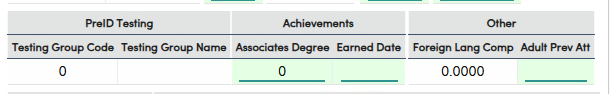
PreID Testing
- Testing Group Code - Pre-Identification Testing Group Code.
- Testing Group Name - Pre-Identification Testing Group Code.
The PreID Testing setup information can be found on the CELDT Pre-ID Form.
Achievements
- Associates Degree - Degree Earned. Values stored in Code Table SSD.ADG.
Examples:
Computer Science
Biology
Business Administration
Child and Adolescent Development
Communication Studies
Early Childhood Education
- Earned Date - Date student earned the indicated Associates Degree. SSD.ADE
CALPADS (California only)
- Post-Secondary Status - This field has been retired, and replaced with a separate tab for Post Secondary File (PSTS) .
Other
- Foreign Lang Comp - Foreign Language Competency. The number of years of High School Foreign Language to which the Students' level of Competency corresponds.
- Adult Prev Att (TX) - This element allows the identification of students aged 18-25 who are currently enrolled in a high school equivalency program, dropout recovery school or other adult education program and it indicates whether the student has or has not attended school in the previous nine months prior to enrolling. This element will only be reported for students at a campus that has been designated as a Dropout Recovery School campus.
Options - AVID ↑

AVID Program
- College Prep Enr - Yes/No
- College Entrance Req - Status of Students Plans for meeting 4-year College entrance requirements.
- Post 2ndary App - Post-Secondary Application Status.
- Post 2ndary Acc - Post-Secondary Acceptance Status.
- Post 2ndary Enr - Post - Secondary Enrollment Plans
Admissions
- At Least Half-Time Student - Yes/No
Options - Last Row↑


Admissions
- At Least Half-Time Student - Yes/No
Parent Access Restrictions
- Code – The restriction code that identifies why parental access is being restricted. These codes are set up in the Code table SSD.RCD.
- Buffer School Days – The number of School Days after the first parent is warned about the pending restriction that the restriction goes into effect. This allows time for the parents to resolve the issue before becoming restricted.
- Date Warned – The date the parent was first warned of the pending restriction.
- Start Date – The date on which the restriction first goes into effect. On this date and afterward, the parent will only have permissions to the portal that are set up in the Restricted Portal Accounts group.
- 1st User Warned – The first account name that was warned of the pending restriction.
Full documentation for the Parent Access Restrictions can be found here.
(California only) Post-Secondary Survey ↑


- Date (PSS.DT) - Date survey data entered
- Postsecondary Status Code (PSS.CD) - Data from survey
- Educational Institution Type (PSS.EIT) - Data from survey
- Industry Field Code PSS.IFC Industry Field - Data from survey
- Post High School Credential (PSS.PSC) - Data from survey
- Comments (PSS.CO) - Any other information that users wish to document
Note: When entering the Post-Secondary Status for students, make sure to populate the PSS fields in the prior year's database at the school where the primary enrollment's final exit was recorded for the student, regardless of where the CTE Completer status was earned. It should NOT be entered into a student's secondary enrollment school.
ALSO: Both the prior year AND current year databases must be located on the same server for the PSTS extract to work properly, and be both be updated to use the most recent version of Aeries.

