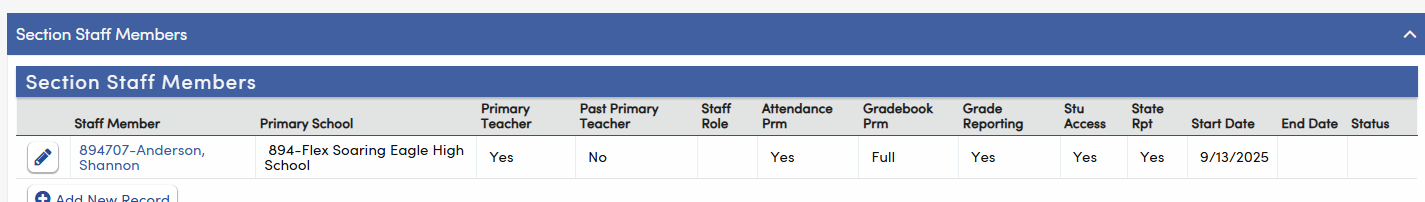Issue
Teachers can't take attendance
Environment
Scheduling type = Flexible
Cause
Multiple
1. Security
- Ensure the Portal Group for Teachers has the correct Permissions assigned

2. Initialize ATT/CAR was not run or the process did not finish
- Visit Initialize ATT/CAR for more information
3. Check the Calendar (DAY) - Verify that the current day is marked as a school day.
Verify that the current day is marked as a school day.

Verify Attendance Months are Not Locked
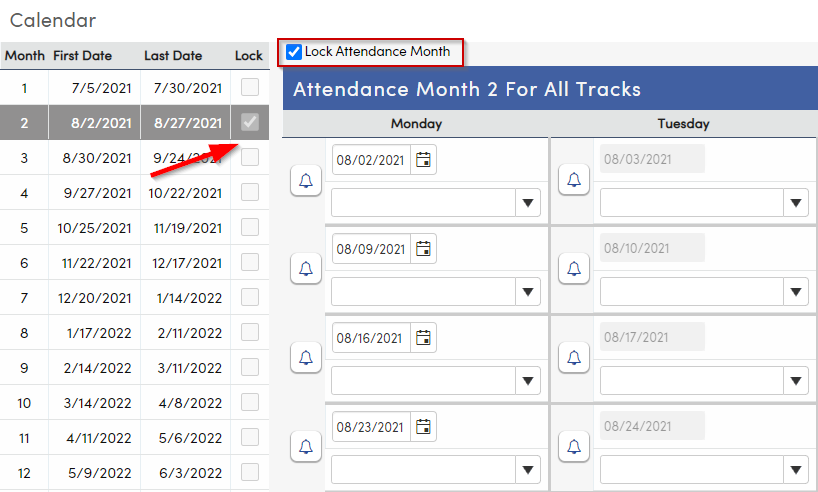
4. Verify the Accounts/Records are set up correctly
- Teacher must have a Staff Record with Staff ID
- Teacher must have an STJ Record associated to their Staff Record
- Teacher must have a User Record with the same Staff ID



5. Check School Options
Daily Attendance
- Attendance Management must be set to Attendance Time
- Primary ADA Time must be set
- Sections that run during the Primary ADA Time are responsible for Attendance

Period Attendance
- All Day Attendance Management may be set to Attendance Time or Manual
- If Attendance Time, ensure the ADA Times are set
- If Manual, ensure the Attendance Period is correct
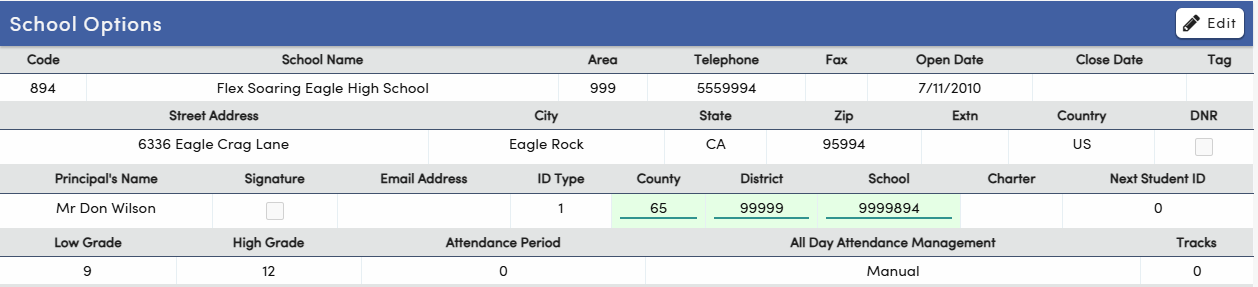
6. Check the Master Schedule (MST) Section(s)
- Ensure the Section is not Excluded from Attendance
- Exclude field (MST.ST) is not set to "Y" or "Z"
- X = Do not show on Grades/Progress Report
- Y = Do not show on Attendance
- Z = Do not show on either GRD or ATT (both)
- Exclude field (MST.ST) is not set to "Y" or "Z"
- Ensure the correct Class Calendars (MST.CSQ) are assigned and that the meeting days are correct


- Ensure the correct Flex Periods (MST.FSQ) are assigned

- Ensure the Section Staff Start/End Dates are correct.
- Not in the future
- Not a non-school day