Follow these steps to extract data for the MAA Report.
STEP 1
Set a date range in Attendance History Configuration and select Update All Schools Now to update student attendance totals. After completion, run a query for the updated AHS & AHD tables.

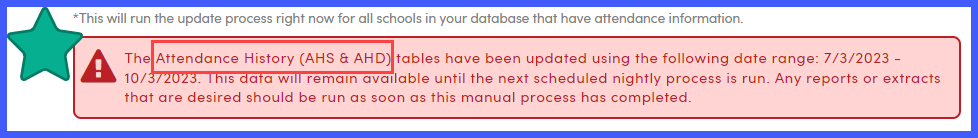
STEP 2 -
QUERY FOR STUDENTS' ENTER / LEAVE DATES:
LIST STU AHS STU.SC STU.ID STU.NM STU.TG STU.ED STU.LD AHS.EN AHS.PR AHS.AB AHS.YR IF AHS.YR = 2024-2025


