Overview ↑
With the CASEMIS to CALPADS (aka C2C) transition, the Special Education Systems are becoming the definitive source of Special Ed information for state reporting and will be reporting directly to CALPADS, while the Student Information Systems will be the definitive source for student demographic, attendance, program and discipline information and will also be transmitting this data directly to CALPADS. With two separate systems reporting to CALPADS it is very important to keep the student demographic information between the systems in sync. Some Special Education vendors have chosen to take advantage of the API available in Aeries (Aeries API documentation) as a method to update the student demographic data in their system on a regular basis, while other systems use a student demographic upload that is coordinated with the district staff.
Although the Aeries system will not be the true source of Special Education information, it is still beneficial to hold basic Special Education data within Aeries for local school/district informational purposes, Analytics, and for some other reporting, such as the Civil Rights Data Collection (CRDC). For this reason Aeries continues to support the new CALPADS Special Education (i.e. CASEMIS) file layouts and will continue to support importing this data into Aeries. At this time, however, we are not planning on updating the Aeries Client CASEMIS export.
NOTE: With the CASEMIS to CALPADS transition, the Special Education data will be reported from the Special Education vendors directly to CALPADS via an API process.
The student demographic information will be reported to CALPADS from Aeries using our normal CALPADS upload process.
The important change is that the Special Education vendors need to mirror the student demographic data in their systems so that there aren't any data conflicts once it is sent to CALPADS. The best way to do this is either through a scheduled manual upload of demographic information from Aeries into the Special Education vendor system, or the vendor can pull the information from Aeries via an API. To get this started the district will need to contact the Special Education vendor to determine which method can be used. The district may also need to contact Aeries Support to coordinate the data transfer on our side.
Even though the Special Education vendor will be reporting the special education data to CALPADS, it will still be important to also import the Special Education data into Aeries for general information, scheduling, Analytics, and non-CASEMIS/CALPADS reporting (like Civil Rights). This can still be done through a manual upload or a scheduled automated upload of the Special Ed and Services files using the Special Ed Data Import Configuration page.
Things to Consider ↑
Where Special Education Data is stored in the different tables.
Pertinent CALPADS Special Ed (i.e. CASEMIS) fields
CALPADS Special Ed/CASEMIS Codes - Where the codes come from in fields with drop down lists.
How CASEMIS Codes are updated into usysGCOD when CALPADS makes changes to them.
User Defined fields - Possible use for these fields.
Special Education Data Page ↑
The Special Education pages are used to store information in Aeries pertaining to any special education program that a student may need or is currently participating in. These pages contain all fields that are required to be reported for CALPADS Special Education (i.e., CASEMIS) reporting. Districts can use the Special Ed Data Import Configuration page in Aeries to populate the Special Education data on a regular basis. The Aeries Web Version includes an extra tab in the Special Education page for the Active Test Settings to aid in updating the testing accommodations for the Special Ed students that will participate in the CAASPP, CAST, or CAA tests.,
The Special Education page is under Student Data > Programs in the navigation. It can also be accessed from View all Forms.
The General tab contains basic Special Education information. In view mode the information is displayed in a card format.

Clicking on the Change button will open up the page into edit mode where every available field will be displayed.

The Comment field at the bottom of the General tab allows additional comments to be stored.
The infant data information is located under the Evaluation Information band on the General tab and contains any Infant setting and referral information for ages 0-3.

The Additional IEP/IFSP Information fields are also on the General tab and contain IEP Meeting information in which the student participated during the school year. The comment fields and IEP data are Informational Only. A field for Alternate Minimum Day Minutes was added for a future enhancement to be used for Attendance Recovery.
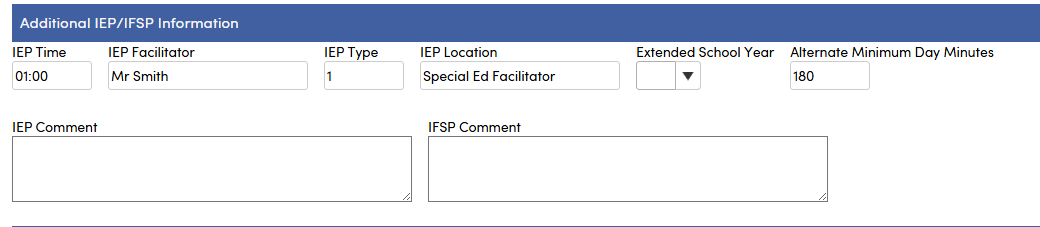
The Student Services tab contains any special education service received by a student and any early intervention service or related service received by an infant from age 0-2.

The Active Test Settings tab allows the user to enter the embedded and non-embedded test settings for the students that need modifications to the Smarter Balanced Assessments or ELPAC or need to take the paper pencil version of the assessments. It also allows schools to enter Condition Codes for students that will not be taking the assessments due to a Medical Emergency or Parent/Guardian Test Exemption. Data entered on this page is stored in the Test Settings (STS) table. Please see the Test Settings and State Test Export Files articles for more information on Test Settings and the exports.


504 Plans ↑
In addition to the Special Education features, Aeries supports entering 504 Plans for students. The 504 Plan page can be used to outline how a student’s specific needs in the education environment are met. The 504 Plan pages can also be used to describe and track Accommodation Plans to assist the student in meeting their educational goals. For more detailed information on the 504 Plan, see Aeries documentation on 504 Plan Management which will go into detail on how to set up and maintain the 504 Plan data.

