Navigate to School Info > Imports and Exports > Import Test Results
New AP Test Layouts may contain new test parts. The Import Test Results process will add any missing AP test parts into the Code (COD) table. To view the available AP test parts filter for the CTS table and ST1 field in the Update Code Table page. AP tests will have a 4.00 in the Amount field.
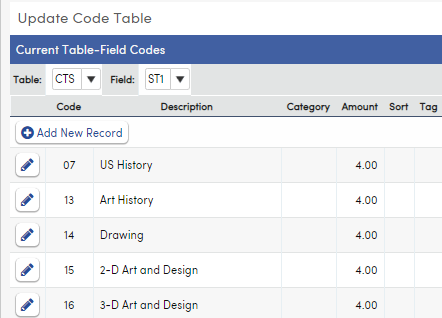
The Define College Entrance Test Codes page (found under School Info | Configurations in the navigation) can also be used to view, update, add or delete AP test parts. Select the AP Tests radio button to view the AP tests that are currently in Aeries. Click on the Add New Record button to add a new test part and description or click on the Edit icon to update or delete an AP test part.

To import AP test results that have been downloaded on or after July 2017, select the AP Test Results - SY:2016/17 - 2024/25 file layout.

The Import Test Results page has been programmed to import only the comma delimited (.csv) file. Please follow the Part 1: Downloading the File directions on the AP Central College Board site (https://apcentral.collegeboard.org/score-reports-data/score-reports/instructions-tips/student-datafile) when downloading and changing the file extension to .csv.
Using the Select Files to Load button, navigate to the AP Test Results data file and select it. Click on the Load button to load the students.
The Default Date for the AP Test Results is in the format 05/01/yyyy. The Testing Administration will always be blank since it is not needed for the AP tests. NOTE: We do not recommend updating the Default Date or Testing Administration, especially when import test records from prior administrations.

Select one or more methods to match the students. The AP test results file will contain the students first and last names and may contain their student ID number.

The Edit button to the left of the test record can be used to manually match test records to students that may not have been matched during the match process or that may have been matched to an incorrect student. Please see the Import Test Results article for detailed instruction on how to do this.

The Print Unmatched Students report will list the unmatched students along with some identifying information and can be used as an aid in identifying the students.

The AP Test Results import will add/update records to the College Entrance Test (CTS) table. If a record that has been previously deleted (DEL-tagged), and if the record exists in a file that is being imported, the record will be restored.
After the import process has completed an email with summary information will be sent to the user that initiated the import.

If an AP file is opened and saved in Excel before importing, scores may not import correctly. For example, a test part coded as "07" might be saved as "7" in the file. If this happens and the record fails to import, the email summary will display a bold message along with a list of students whose records were not fully imported. Only correctly formatted records will be imported.

The AP test results can be viewed in the AP tab of the College Entrance Tests page.

The Print button will bring up a selection of tests that can be printed for the student. Selecting the AP test will produce the following report:

The same report can be run for all students in a school from View All Reports | College Entrance Tests. This report is only available at the School level, it cannot be run from the District.


